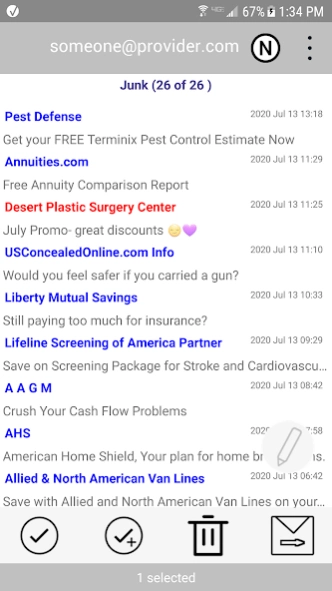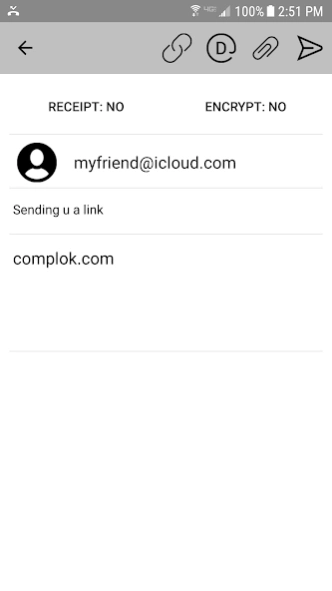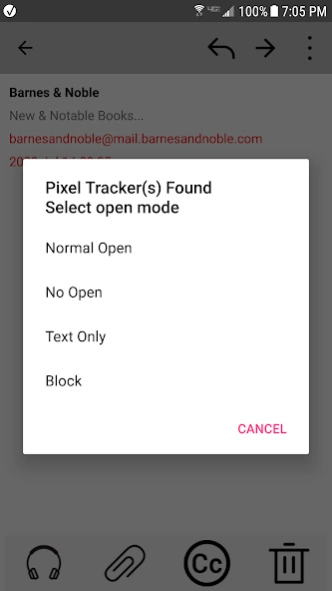Complok Security Email 2.9
Paid Version
Publisher Description
Complok Security Email - Encrypted Security Email - Spy Pixel Blocking - And More
Enjoy full encryption and keep your existing provider.
We support: Gmail, Yahoo, AOL, Live, Outlook, Hotmail, iCloud, GMX, Zoho
App setup is very simple, just add your existing account information.
Out of the box, you get full end to end encryption with other Complok users, using 3 separate unique generated keys for that single email alone. When you get a chance to communicate with your email recipient outside of regular email channels, then you can exchange your Shared Secret, to elevate to MAX security!
In addition to encryption between Complok users, you get these great features:
Phishing rhetoric scanning
Links cleaned for social media and analytic tracking
Attachment caution extension scanning and alerts
Unlimited accounts
Automatic sorting to select folders
Read receipt request
SPY PIXEL TRACK blocking
Sender's regret countdown timer
Email header evaluator
Just a small one time fee and you are good to go with all of the above.
Complok never has any annoying ads or In-App purchases.
Stop the intrusions into your personal and business lives and get the protection you deserve.
Note: App not available in France.
About Complok Security Email
Complok Security Email is a paid app for Android published in the Telephony list of apps, part of Communications.
The company that develops Complok Security Email is Team Quantanon. The latest version released by its developer is 2.9.
To install Complok Security Email on your Android device, just click the green Continue To App button above to start the installation process. The app is listed on our website since 2023-08-28 and was downloaded 1 times. We have already checked if the download link is safe, however for your own protection we recommend that you scan the downloaded app with your antivirus. Your antivirus may detect the Complok Security Email as malware as malware if the download link to com.thecomplokgroup.complokemail is broken.
How to install Complok Security Email on your Android device:
- Click on the Continue To App button on our website. This will redirect you to Google Play.
- Once the Complok Security Email is shown in the Google Play listing of your Android device, you can start its download and installation. Tap on the Install button located below the search bar and to the right of the app icon.
- A pop-up window with the permissions required by Complok Security Email will be shown. Click on Accept to continue the process.
- Complok Security Email will be downloaded onto your device, displaying a progress. Once the download completes, the installation will start and you'll get a notification after the installation is finished.